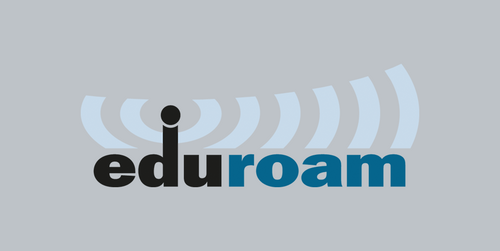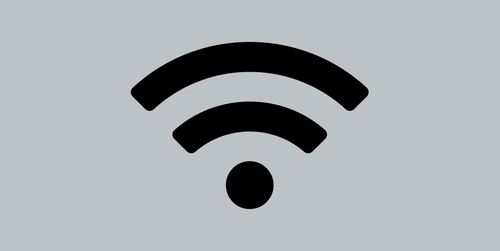Network access
Instructions
Specifications, hints & tips
Generic information for setting up an eduroam profile
Here you will find the necessary information for a manual setup of Eduroam.
- WLAN SSID/Name: eduroam
- Security: WPA2 (with AES, "WPA Enterprise")
Preferred configuration for authentication:
- Authentication / EAP method: Protected EAP (PEAP) Inner-/Phase 2
- Authentication: MSCHAPv2
Alternative configurations for authentication:
- Authentication /EAP method: TTLS (tunneled TLS)
- Inner/Phase 2 authentication: PAP or MSCHAPv2
- Anonymous Identity (optional): anonymous@unibas.ch
- Username: [Uni-Basel email address, not short name!]
- Password: [Your Uni-Basel-Password]
Server/domain to be connected (optional): eduroam.unibas.ch
Supported operating systems
Microsoft Windows
Windows Versions (Server Versions equivalent):
- Windows 11 (64-bit (x64) and ARM64 devices)
- Windows 10 (64-bit (x64), 32-bit (x86), and ARM64 devices)
Minimum Hardware Requirements:
- 200 MB free disk space
- 2GB RAM
Linux
Linux Distribution:
- Ubuntu 22.04 LTS or 24.04 LTS
Minimum Hardware Requirements:
- 100 MB free disk space
- 256 MB RAM
macOS
- The latest three macOS versions (please note that beta versions are excluded)
Minimum Hardware Requirements:
- 200 MB free disk space
- 512 MB RAM (2 GB recommended)
Other operating systems (this includes mobile operating systems such as Android) may work, but are not tested or supported by IT Services.
Maintenance access for companies
For companies, the University of Basel provides a specific VPN connection. This can be requested via an application form.
Restrictions
There are three different Wi-Fi networks available which cover different usage profiles.
Eduroam
Eduroam is an internet access for university members of all participating universities (worldwide). Registration is done using the access data of the participating university (e-mail address and password).
UNIBAS-Public
This Wi-Fi does not require any access data and does not give access to the university network or the internet. The Wi-Fi can be used if no other internet access is available to set up Eduroam or the VPN client. The website https://its.unibas.ch/en/manuals/network-access/ is accessible from this Wi-Fi.
UNIBAS-Visitor
With the free Wi-Fi UNIBAS-Visitor of the University of Basel you get access to the internet. The access code you receive is valid for six months and can be used on a maximum of three devices at the same time. Attention: After five days you will be asked to enter the access code again. In case of loss, the code can be retrieved again by SMS.
Quick Links