VPN: Secure connection to the network of the University of Basel
Working from home? VPN - Virtual Private Network - offers a secure connection to the network of the University of Basel. Regardless of whether you are sitting at a desktop or on the road with your laptop, you can use VPN to access internal university resources or, via the university network, external resources that can only be accessed from the university network (e.g. online journals). If, on the other hand, you want to view web pages, the simple WebVPN service is usually sufficient. For full access, your computer can become part of the network of the University of Basel via a so-called VPN tunnel. In order to establish such a connection, a special software (VPN Client) has to be installed. This software is available for Windows, macOS and Linux. On this page you will find instructions on how to connect to WebVPN and install the VPN client on your personal device. When connecting via VPN, the directives of the Rectorate on the use of IT resources apply.
Instructions
Requirements
You have administrator rights on your computer.
Uninstall
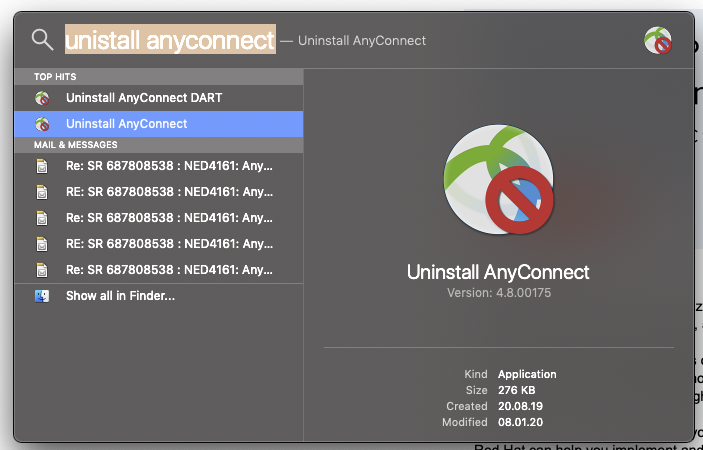
Using the Finder, search for "Uninstall anyconnect" and launch the application.
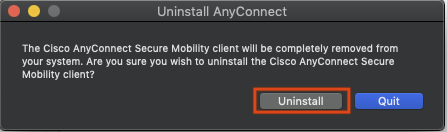
Confirm the removal of the application and click "Uninstall".
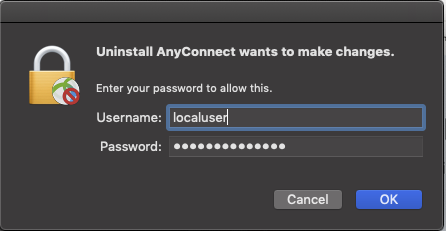
In the following dialog, enter the administrator password of your MAC and click "OK".
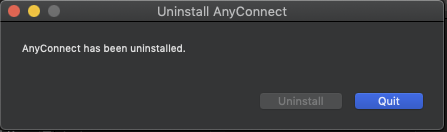
The application has been successfully removed and you can close the program.
Now you can perform a new installation of the VPN client.
Navigate to the folder containing the shell uninstall script: cd /opt/cisco/anyconnect/bin/
To run the AnyConnect uninstall script, enter the following: sudo ./vpn_uninstall.sh
This will begin the uninstall process using superuser permissions
At the prompt, enter the sudo password and the client software will complete uninstallation.
Uninstall the program via the Control Panel.
Service Desk
IT-Services
Spitalstrasse 41, 3rd Floor
CH-4056 Basel
Phone +41 61 207 14 11
E-mail support-its@unibas.ch
