Equipment lending
On this page you will find information and instructions about device lending at the University of Basel. The reservation of devices has to be done via the program Leihs and is only possible within the university or via VPN. The central equipment lending serves to bridge bottlenecks, e.g. in case of failure of your equipment.
Instructions
Requirements

You need your current access data of the University of Basel (email address/password/2-step-authenticator)
Procedure
Click on the button below.

Enter your e-mail-address and click on "Login".
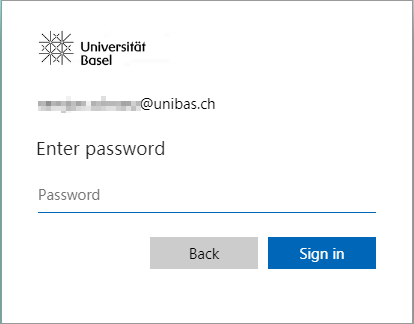
You will be redirected to a page where you have to enter your password.
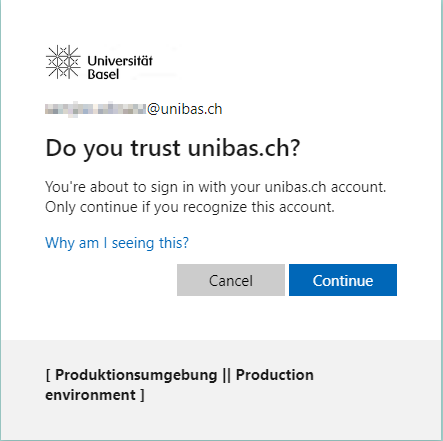
Confirm with "Continue" that you trust the University of Basel.
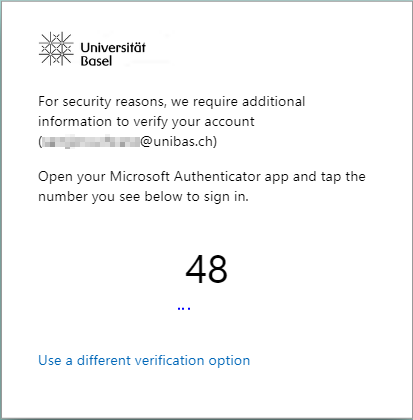
Confirm the 2-factor authentication with your cell phone.

Select the lending location.

Select the category in which the desired device is located.
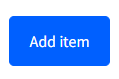
Confirm your selection by clicking "Add item".

1. Select the number in the Quantity field. (1 device selected by default)
2. Select a start and end date and confirm by clicking on "Add". The duration of the loan must not exceed 30 days.

Check your selection and then confirm with "Send Order".

Briefly describe the purpose of the loan. Then confirm with "Send".
After successful reservation and receipt of the confirmation, the loan devices can be picked up at the Service Desk.
Service Desk
IT-Services
Spitalstrasse 41, 3rd Floor
CH-4056 Basel
Phone +41 61 207 14 11
E-mail support-its@unibas.ch
Quick Links
