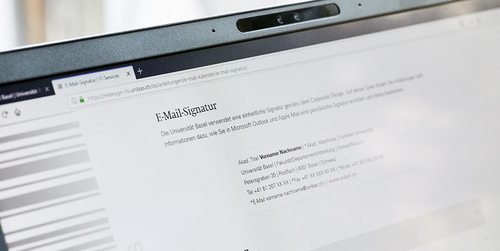Email & Calendar
Instructions
Specifications, hints & tips
E-mails are still the most dangerous gateway for cybercrime. Therefore: If you receive e-mails from senders outside our own mail system, you must be particularly careful.
The marking [EXTERN] in the subject line indicates this increased danger.
If you do not want any marking, you can control it in Viaweb,as shown in the picture:

If you enable the "I do not wish to mark e-mails ..." slider, external mails will no longer be marked. However, you can re-enable the marking at any time by turning the slider off again (recommended by us).
Check your setting here: https://viaweb.unibas.ch/consent-management
If you have any further questions, please report them to ITS Support.
Thank you for your active cooperation in protecting against cybercrime!
There is a mailbox associated with your email address. This is the place where e-mails addressed to you arrive and are stored. The mailbox has the same role for e-mail as the letterbox has for your letter post. While employees are assigned a pre-configured e-mail address, students have to set up their e-mail account themselves.
The e-mail addresses have the following form, depending on the user group:
| User | E-mail address |
|---|---|
| Students | Firstname.Lastname@stud.unibas.ch |
| Other members | Firstname.Lastname@unibas.ch |
| Functional mailbox | Discription-Organisationabbreviation@unibas.ch |
Normal file attachments must not exceed 50MB. Compressed archives are unpacked by the antivirus system and scanned for viruses. When decompressed, an archive may not contain more than 100 MB of data. If you wish to send large files, please use the SWITCHfilesender service.
Each user has a mailbox on the mail servers of the University of Basel. This mailbox contains the incoming mails and the e-mails moved to subdirectories (folders). All users have 5 GB (5000 MB) at their disposal. In exceptional cases, more can be requested from the ServiceDesk.
An e-mail that is to be sent via the mail system of the University of Basel may currently not exceed a total size (including all file attachments) of 50 megabytes (MB).
Nests in emails (Reply/Reply/Reply) and archives (Archive in Archive in Archive) are unpacked by the antivirus system. If the nesting depth is greater than ten levels, the system discards the mail as a virus.
File attachments are often misused to transport malware (viruses, worms, spyware). File attachments that can be executed directly are particularly dangerous. For this reason, some file attachments are blocked by the anti-virus system, even if they do not contain any known malware. To be able to send blocked file types or large files, you must use the SWITCH file sender.
Attachment types currently blocked
20.12.2019: Microsoft Office documents with macros.
The following file attachments/attachments are rejected by the University of Basel:
| Type | Description |
|---|---|
| ADE | Access project files |
| ADP | Access project files |
| AND | Access project files |
| ANI | Animated Cursor |
| APPLICATION | application installer deployed with Microsoft's ClickOnce technology |
| ASF | Streaming audio or video |
| ATF | Symantex pcAnywhere autotransfer |
| BAS | Basic Script |
| BAT | batch file |
| CAB | Microsoft cabinet archive |
| CHM | Compiled HTML Help File |
| CMD | Windows NT Command Script |
| COM | MS-DOS Application |
| CPL | Control Panel Extension |
| CS | Windows Script file |
| DESKLINK | Shortcut link |
| DLL | Windows DLL application |
| DSM | Nullsoft WinAmp media |
| DUN | DUN export |
| EXE | Application |
| FAR | Nullsoft WinAmp media |
| FAV | IE FAvorites list |
| GADGET | Vista Sidebar |
| HLP | Windows Help File |
| HTA | HTML Applications |
| INF | Setup Information FIle |
| INS | Internet Communication Settings |
| ISP | Internet Communication Settings |
| JAR | Java Archive |
| JAV | Java Applet |
| JAVA | Java Applet |
| JS | JScript File |
| JSE | JScript Encoded Script File |
| LNK | Shortcut |
| LSF | Streaming audio or video |
| LSX | Streaming audio or video |
| MMC | Microsoft Management Console |
| MP3 MUSIC | MP3 Music Files |
| MSC | Microsoft Common Console Document |
| MSI | Windows Installer Package |
| MSH | Monad script file (PowerShell) |
| MSH1 | Monad script file (PowerShell) |
| MSH2 | Monad script file (PowerShell) |
| MSH1XML | Monad script file (PowerShell) |
| MSH2XML | Monad script file (PowerShell) |
| MSP | Windows Installer Patch |
| MST | Microsoft Transform |
| NWS | Outlook Express news |
| OCX | ActiveX Objects |
| PDC | VB compiled script |
| PIF | Shortcut to MS-DOS Program |
| PRF | Outlook profile settings |
| PS1 | Windows PowerShell script |
| PS1XML | Windows PowerShell script |
| PS2 | Windows PowerShell script |
| PS2XML | Windows PowerShell script |
| PSC1 | Windows PowerShell script |
| PSC2 | Windows PowerShell script |
| RDP | Remote Desktop Protocol |
| REG | Registration Entries |
| SCF | Windows Explorer command file |
| SCP | DUN script |
| SCR | Screen Saver |
| SCT | Windows Script Component |
| SHB | Windows Shortcut |
| SHS | Windows data extract file |
| STM | Nullsoft WinAmp media/Driver |
| SYS | System Config/Driver |
| RTF | Rich Text Format |
| ULT | Nullsoft WinAmp media |
| VB | VBScript File |
| VBE | VBScript Encoded Script File |
| VBS | VBScript Script File |
| VXD | device driver |
| WIZ | Wizard |
| WS | Windows Script File |
| WSC | Windows Script Component |
| WSF | Windows Script File |
| WSH | Windows Scripting Host Settings File |
Quick Links